If a taxpayer pays extra tax liable for the existing fiscal year, the excess tax amount will be refunded to the taxpayer as an Income Tax Refund. The tax refund can be easily claimed by filing the ITR and verifying your claim. It can be done online within 120 days from the date of filing the ITR. The tax paid in excess will be reflected on the Form 26AS. The claim can get rejected if the claim is not listed in the Form.
Here are some of the common cases wherein a taxpayer can claim a refund.
- TDS on your income, interest from FDs, bonds, etc exceeds the actual liability listed.
- The advance tax amount paid on self-assessment is more compared to the regular assessment.
- Tax charged double on the income.
Income Tax Refund Eligibility Example
Mr X is a salaried personnel. He forgot to declare the details of his tax-saving investments on time to his company. The company deducted extra taxes via the TDS (Tax deducted at source) law frame. In this case, Mr X can claim for Income Tax Refund for the excess tax deducted from his account.
If the refund amount is more than 10% of the actual tax amount and is not paid within the mentioned period, Mr X is eligible for an interest rate of 0.5% per month for the excess amount. The interest is calculated from the 1st of April to the date on which the refund is issued.
How to Check Income Tax Refund Status?
Filing tax returns and tracking the process has become much simpler than before as online filing was introduced. The Income tax refund status can be tracked via the Income Tax Filing official website and the NSDL website.
We are explaining both the processes below:
NSDL Website
- Go to the NSDL website Refund status page
- Fill in your PAN number and select the assessment year.
- Your account refund status will be shown on the opened webpage.
Income Tax e-Filing Portal
- Login to the Income Tax eFiling portal
- Click on ‘View and Return form’ on the opened webpage
- On the next screen select the income tax returns from the drop-down menu
- Click ‘Submit’
- On the next page, you’ll see a list of claims you’ve applied for
- Click on the corresponding acknowledgment number.
- On the next page, you’ll get to see the refund status of the claim along with other details.
Interpreting Tax Refund Statuses
| Status | Meaning of the status |
| Refund Paid | ITR is processed successfully and the refund is credited. |
| No Demand No Refund | You are not required to pay further tax nor will get a tax refund |
| Refund Status Not Determined | ITR has not been processed yet. |
| Refund Determined and sent out to Refund Banker | Refund claim is accepted |
| Refund Unpaid | Refund accepted but couldn’t credit because of other issues such as wrong address in the cheque, wrong bank details, etc. |
| Demand determined | Your tax calculations don’t match the calculations made by the IT department. In this case, you are not eligible for a tax refund |
| Rectification Processed, Refund Determined, and Details sent to Refund Banker | The refund is recalculated and sent to the banker. Check with your Bank regarding the same |
| Rectification Processed and Demand Determined | Rectified returns are accepted but need to pay outstanding tax dues within the mentioned period |
| Rectification Processed, No demand and No Refund | Although the rectified return is processed, you are not required to pay further tax nor will get a tax refund. |
Income Tax Refund Status Online- FAQs
Will I get any interest on the excess tax paid?
Ans- If the refund amount is 10% or more than the actual tax liability, you will receive an interest rate of 0.5% per month for the refund amount. The interest is calculated from April 1st of the assessment year till the refund is issued.
What does the refund status ‘Refund Unpaid’ mean?
Ans- This can be either because of the wrong bank details or if you have opted for the cheque refund, the address is wrong.
What does the refund status ‘No demand no refund’ mean?
Ans- This refund status indicates that the tax calculation made by you is by that calculation of the IT department. In this case, you are not required to pay further tax nor will get a tax refund.
Do I need to pay taxes for the refund amount?
Ans- The refunded tax is subject to tax according to the tax slab applicable for the amount.
When should I claim the income tax refund?
Ans- An income tax refund can be simply claimed by filing the ITR and verifying it, either physically or electronically within 120 days of filing.
What is 26AS?
Ans- It is a consolidated statement of all your financial statements which helps you understand the taxes deducted from your income. You can easily download 26AS from your tax filing account on the Income Tax official website. Always keep 26AS handy while filing your tax returns.



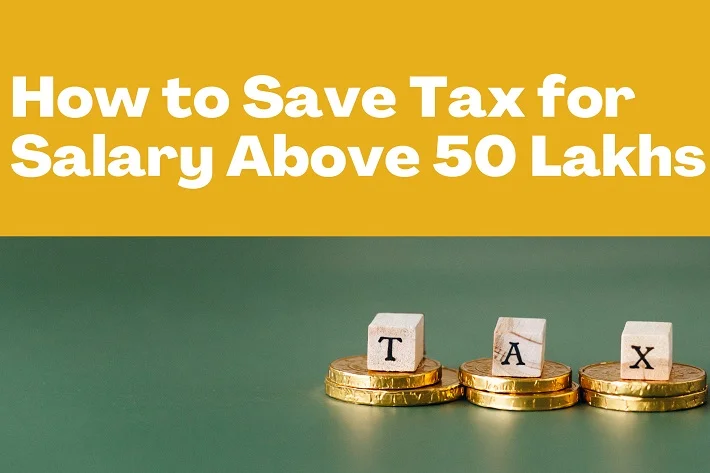
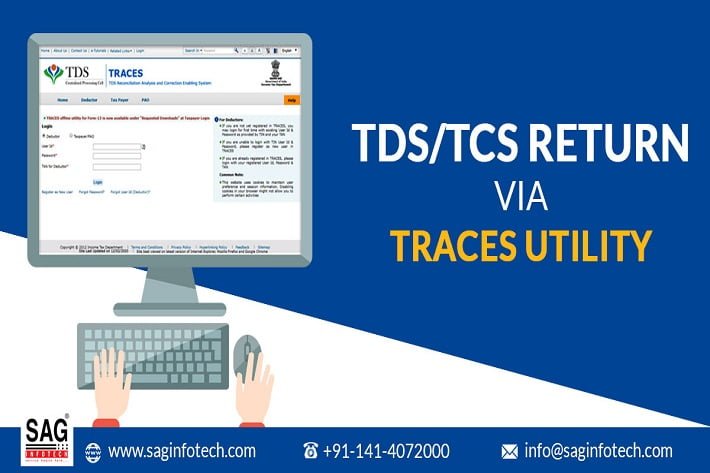
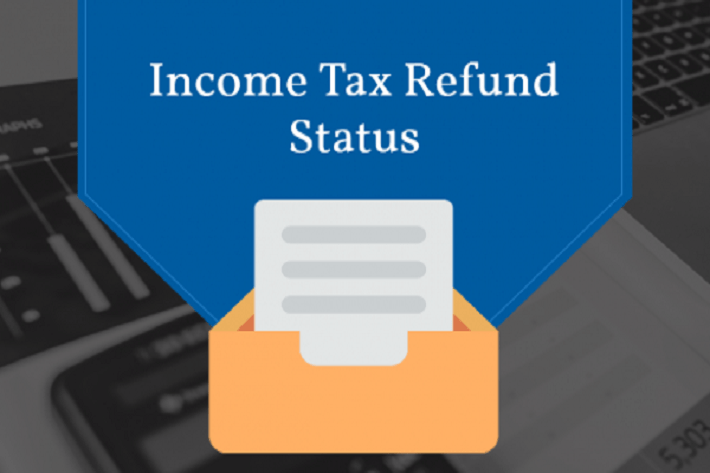
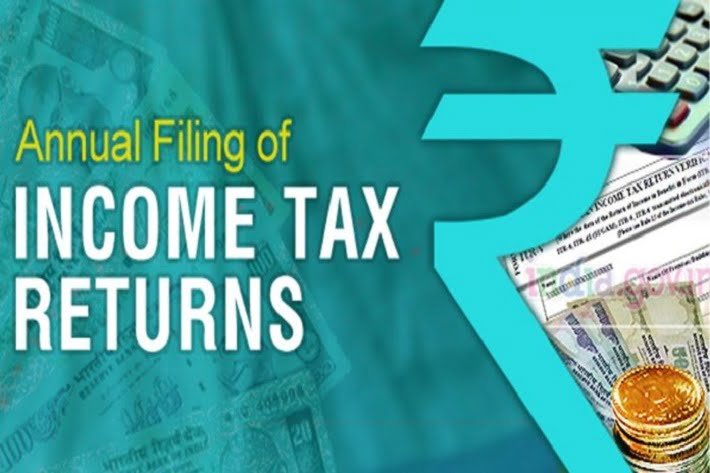





Leave a Reply