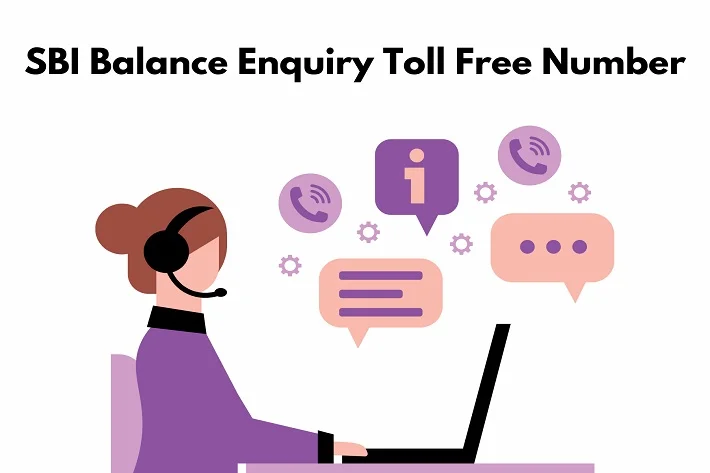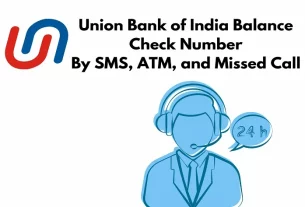SBI Bank Account holders can check their account balance using the SBI balance check number. Other ways to check the SBI account balance include ATM, missed calls, Net banking, etc. SBI Balance Enquiry can be done anytime from your phone using any method that you find easier. Let’s talk about all the methods of SBI Balance Enquiry here:
Various Ways for SBI Balance Enquiry
SBI offers various ways for customers to check their balances. Like:
- SBI Balance Check Toll-Free Number
- SBI Missed Call Balance Check
- SBI Balance Enquiry Using ATM
- SBI Balance Enquiry Using Net Banking
- SBI Balance Check Using SBI Quick SMS Service
- SBI Balance Check Number SMS Method
- SBI Balance Check using SBI Passbook
- SBI Balance Enquiry Using Mobile Banking
- SBI Balance Enquiry Using USSD
- SBI Balance Enquiry Using WhatsApp Banking
- SBI Balance Enquiry Using UPI
Here, I will tell you the SBI balance check number, through the above process in detail:
1. SBI Balance Check Toll-Free Number
If you have registered your mobile number with the bank, you can use the SBI Account Balance Check to know your account balance. Below are the SBI Balance Enquery Toll-Free Numbers:
- 1800-2100
- 1800-1234
2. SBI Missed Call Balance Check
It is easier to check your account balance and get the mini statement of your SBI account using the missed call method. You simply need to give a missed call, and you will receive the information. The SBI Missed Call Balance Check numbers are mentioned below:
| SBI Missed Call Balance Check Number |
|
| SBI Missed Call number for the Account Mini Statement |
|
- If you wish to conduct the SBI Balance Enquiry number, you can give a missed call to the SBI bank balance check number 09223766666
- Also, you can send an SMS to the SBI bank balance check number by typing “BAL”.
- To get a mini statement of your bank account, give a missed call at SBI Balance Enquiry Toll Free Number 09223866666 or type a message “MSTMT”.
3. SBI Balance Enquiry Using ATM
If you have an ATM / Debit card, you can quickly check your Account Balance through SBI Account Balance Check. Simple you can visit the nearest SBI ATM And follow the steps below to check your account balance:
- Insert your SBI ATM/Debit card or swipe (if it requires swiping) on the ATM Machine.
- Enter your 4-digit ATM PIN and press continue.
- Here, you will see the option “Balance Enquiry.” Click on it.
- You will get Your Account Balance on your screen, and you can also print it.
4. SBI Balance Enquiry Using Net Banking
If you have registered for BI Net banking, you can use the SBI Account Balance Check in the net banking portal to check your account balance. You must log in to the SBI net banking using your ID and Password. Now, go to the “My Accounts” option and press on “View Account Balance.” You will get the details of your account balance on your screen.
Also Read: IOB Net Banking: Registration And Login Process
5. SBI Balance Check Using SBI Quick SMS Service
For those SBI customers who wish to SBI Account Balance Check using the SBI balance check number SMS, here we are to help you. Firstly, you need to register for the process by sending an SMS to the SBI Balance Enquiry Toll-Free Number. Use the format mentioned below:
“REG<space>Account Number” to 09223488888
You will receive the confirmation message after which you can check the balance, request a mini statement and checkbook, etc.
6. SBI Balance Check Number SMS Method
SBI card users can conduct their SBI balance inquiry and get other information using the SMS service. Send an SMS to 5676791 in the format mentioned below:
| Service Information | Message Format |
| Available credit and cash limit |
|
| Balance Check |
|
| Last Payment Status |
|
| Blocking Stolen or lost card |
|
| Subscribing to e-statement |
|
| Duplicate e-Statement Request |
|
| Reward Point Summary |
|
7. SBI Balance Check using SBI Passbook
When you open an SBI account, the bank provides you with the Passbook. You are required to update the Passbook regularly to know your transaction data. Using the Passbook, you can check your account balance and the record of your debit and credit card transactions. For passbook entry updates, you need to visit the SBI Branch.
8. SBI Balance Enquiry Using Mobile Banking
You can use some applications for SBI balance checks using mobile banking. Let’s know them in detail:
- SBI YONO
You can download the SBI YONO app on your mobile from the Google Play store and link it to your bank account. Now, you can perform various activities such as balance checks, account statements, funds transfers, etc.
- SBI Online
Open the SBI web portal on your mobile device and log in using your ID and password. Now, you can use various features such as money transfers, account Balance Enquiry, statements, NEFT, IMPS, etc.
- SBI Anywhere Saral
SBI corporate net banking users can download this app and conduct their banking functions using their phones. You can check your balance, recharge your mobile, transfer funds, get mini statements, etc. This app is not available for Retail customers.
9. SBI Balance Enquiry Using USSD
A GSM Communication Protocol known as Unstructured Service Data (UDDS) allows the transfer of data from your phone to network application software. Customers with current or savings accounts at SB Bank can use this service. You need to follow the process below for the SBI Balance Enquiry by USSD:
- Dial *595# and enter the user ID.
- Select option 1 from the options in the “Answer Menu.”
- Press “Balance Enquiry” or “Mini Statement”.
- Type MPIN and press “Enter.”
The USSD codes for various services are mentioned in the table below:
| Service | USSD Code |
| Balance Enquiry or Mini Statement |
|
| Prepaid Mobile Top-up |
|
| Fund Transfer |
|
| De- Register |
|
10. SBI Balance Enquiry Number Using WhatsApp Banking
You can use the balance using the WhatsApp banking service of SBI. Follow the steps below:
- Type a message “Hi” using your registered mobile number and send it to +919022690226.
- Read the instructions on the chatbot and Select “Check Account Balance”.
- You will get the current SBI account balance on WhatsApp.
11. SBI Balance Enquiry Using UPI
SBI customers can also make the SBI Balance Enquiry through UPI by following the steps below:
- Open your UPI app on your mobile phone.
- Choose the “Balance check” option or “View Balance” on the main menu.
- Select the Bank Account.
- Enter UPI PIN for Transaction verification.
- You will get the SBI account balance on your screen.
Conclusion
Checking the Account balance regularly is essential for proper financial management. You can easily check the balance using the SBI balance check number and other methods discussed in the content above. SBI Balance Enquiry Toll Free Numbers are 1800 1234 / 1800 2100 / 1800 11 2211 / 1800 425 3800 / 080 – 26599990
SBI Balance Enquiry Toll Free Number – FAQs
What is the SBI Balance Enquiry number?
Ans. If you wish to check the SBI account balance, dial the SBI Balance Enquiry Toll Free Number 09223766666. You can also contact the SBI customer service numbers 1800112211 and 18004253800.
Is it possible to use SBI Quick for more than one account at the same branch?
Ans. No, you can’t do this. The SBI Quick accepts only one account detail. If you want to use SBI quickly for another account, you need to unregister the previous account and register the new one.