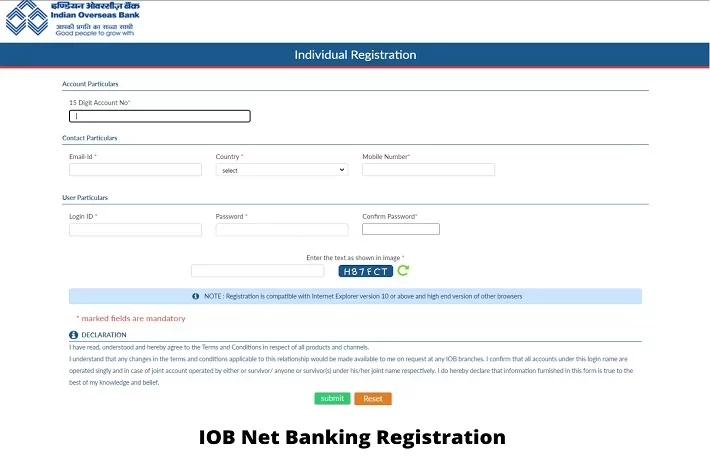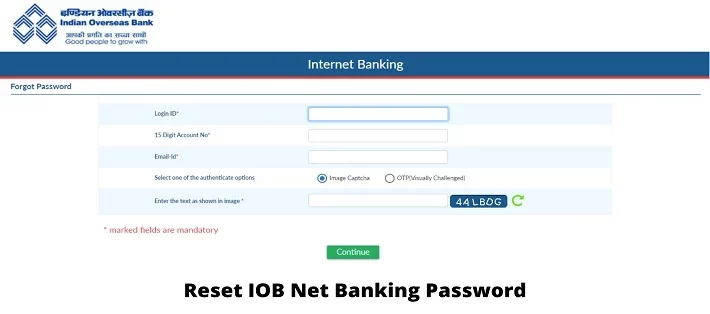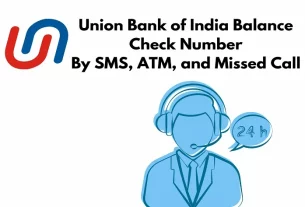IOB Net Banking provides its retail and corporate customers with Net Banking/Internet Banking services. IOB account holders can avail of services like fund transfer, bill payment, applying for new debit/credit cards, opening new FD/RD accounts, booking tickets, and much more without paying additional fees or charges. They must have a secure internet connection, and their mobile number must be registered with IOB Bank.
Once the IOB NetBanking registration facility is done, customers can conduct financial transactions from the comfort of their homes or offices.
Here, let’s talk about the process for IOB Net Banking registration, IOB Corporate Net Banking, etc.
Also Read: CUB Net Banking: Registration And Login Process
How to Register for IOB Net Banking?
To avail of the net banking facilities of IOB, customers can follow the steps below for IOB Netbanking registration:
Here are the steps in the IOB NetBanking registration process:
- Go to the official website of Indian Overseas Bank Net Banking: “https://www.iobnet.co.in/”
- Select the “New User Registration” or “Register” option.
- Enter the mandatory details.
- Such as Account Number, Registered Mobile Number, and DOB.
- Set the login and transaction passwords per the specified criteria.
- Verify your IOB Net Banking registration.
- By entering the “OTP” sent to your registered mobile number.
- Once the IOB NetBanking registration is successful.
- You can “Log in” to your Net Banking account using your “User ID and Password.”
- We suggest changing your transaction and login passwords regularly for security and safety reasons.
Login Process for IOB Net Banking
To log in to your IOB Net Banking Login account, you need to follow the following steps:
- Go to the IOB e-banking official website: “https://www.iobnet.co.in/”.
- Select the “Personal Banking” of IOB Netbanking.
- Here, click on the “Internet Banking Login” icon. It will redirect you to the login page.
- Provide the user ID given by the bank correctly in the designated section.
- Input your Password and answer the security question correctly on IOB Netbanking.
- Press the “Submit” button.
- You are now logged in, and you can enjoy the services of IOB internet banking login.
If you face any issues or trouble during the IOB NetBanking login process, please get in touch with Indian Overseas Bank customer assistance.
Login Process for IOB Corporate Net Banking
If you wish to log in to the IOB Corporate Net Banking, follow the instructions below:
- Go to the Official IOB website and press the “Login” Icon.
- Click on “Internet Banking Corporate Login”, which you will get in the dropdown menu.
- Here, input the Login ID, user ID, password, and security code for use “IOB Net banking corporate login.”
- After successfully entering the details, for use click on “Login”.
Now, you can access the IOB Netbanking corporate login.
How to Reset the Password of IOB Net Banking?
Now that you know all about IOB Internet Banking Registration, let’s find out about password reset.
IOB customers can reset their Net Banking password by following the steps given below:
- Go to the IOB official website: “https://www.iobnet.co.in/ibanking/html/index1.html”
- Click on “Personal” or “Corporate” Banking Login as per the type of your account.
- Select the ” Forget Password” option.
- Input the Login ID and IOB account number.
- Click on the “Submit” option.
- Now, input the email ID and captcha code.
- Select “Continue” and enter the OTP sent on your registered mobile number.
- Enter new ID and Password and confirm.
- Now, select the “Submit” option.
- You have successfully generated your new Password for your IOB Internet banking.
How to Transfer Funds by Using IOB Net Banking?
IOB internet banking registration allows money transfers within the Bank (between one’s account or a third-party account) or another bank (between one’s performance or a third-party account).
The process of transfer through the net banking facility is detailed below:
- Log in to the IOB internet banking account using your ID and Password.
- Now, Select “Fund Transfer” under the “Payments” option.
- Here, you can see various options for fund transfer.
- “Transfer within IOB Accounts”, “Transfer to Self-Account”, and “Transfer to Other Bank accounts”.
- Choose the suitable option for you.
- Input the required details for fund transfer.
- Such as beneficiary account number, Name, IFSC code, etc.
- Verify the details you have entered and Click on the “Transfer” option.
- You will receive an “OTP” on your registered mobile number.
- Enter it in the space provided.
- Once the authentication is complete, funds will be transferred from your account to the beneficiary account.
How to Pay Credit Card Bills through IOB Net Banking?
IOB internet banking registration allows you to pay the credit card dues of any bank.
The procedure for such payment is mentioned here:
- Login to the Net banking portal of IOB bank.
- Go to the “Fund Transfer” section and select the “NEFT “ option.
- Fill in the information correctly destination bank name.
- “IFSC” code then the destination branch name.
- Destination “Account Number” (16-digit credit card number).
- Amount to be transferred (payment).
- The “Transaction Code” is shown.
- “Confirm” the filled details on the next page.
- Enter the registered “Mobile Number.”
- Input the “OTP” that you received on the registered mobile number for authentication.
- A “Confirmation Message” will be received by the user once the transfer is done.
Key Features of IOB Net Banking
The IOB Internet banking account of the Bank provides many services that are highly beneficial to the customers of the Bank.
Some examples of such services are given below.
1. Investment Services
Through the net banking services of Indian Overseas Bank, customers will also get information and access to various investment products like mutual funds, insurance, and government savings schemes.
2. Loan-related Services
Customers can check their loan status, view outstanding balances, and make loan payments through Indian Overseas Bank Net Banking
3. Account Information
Users can check their account balance, transaction history, and last month’s account statement through net banking services.
4. Online Shopping
IOB Bank provides a secure payment gateway that enables customers to make online purchases and payments on various e-commerce platforms.
5. Bill Payment
Having access to a net banking facility, users can make various online payments, including tax payments (direct tax, indirect tax, sales tax collection, e-payment, Jharkhand VAT), contributions, membership, etc.
6. Fund Transfer
IOB allows customers to transfer funds between their accounts, make interbank transfers, and easily send money to other IOB customers through net banking. Using the net banking portal, users can also make instant transfers through IMPS, NEFT, and RTGS services.
Conclusion
After reading this article, you will have all the information you need to use IOB Net Banking. This popular banking service offers many features and services suitable for online banking fans. Apart from registration, login, and transactions, IOB Internet Banking provides customer care services that can help resolve any issues.
IOB Net Banking – FAQs
How can I register for IOB NetBanking?
Ans. Visit the nearest IOB branch and register for net banking. You need to fill out the form, and they will provide you with the ID and Password you can use to log in to your IOB Netbanking account.
Does the IOB charge for Internet banking?
Ans. IOB Internet banking is free of cost. However, there are a few transaction and service charges that you need to pay as per bank rules. Please check the bank details thoroughly.
What services are available at IOB Online Banking?
Ans. IOB Oline banking allows you to check your account balance, transfer funds from one account to another, Pay your bills, Apply for a loan online, get statements, open FDs, etc.
Is the IOB online banking available on mobile?
Ans. Yes, you can use IOB online banking on your smartphone. You need to download the app from the App Store and use it anytime, anywhere.
Is it possible to transfer funds from one bank to another from IOB online banking?
Ans. Yes, IOB online banking allows you to transfer funds from one account to another using NEFT, RTGS, and IMPS modes.