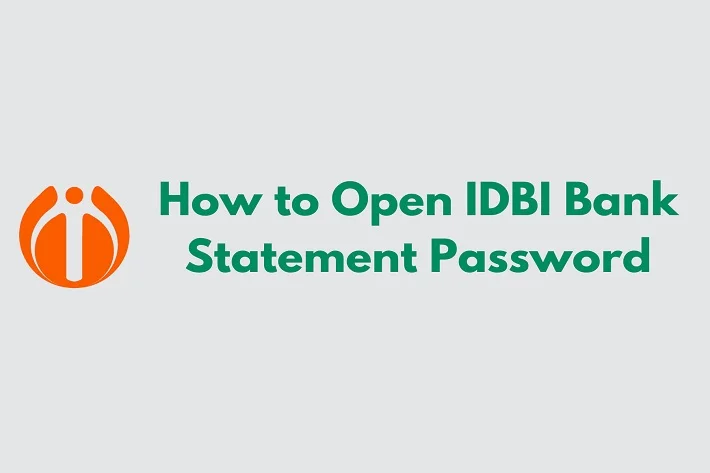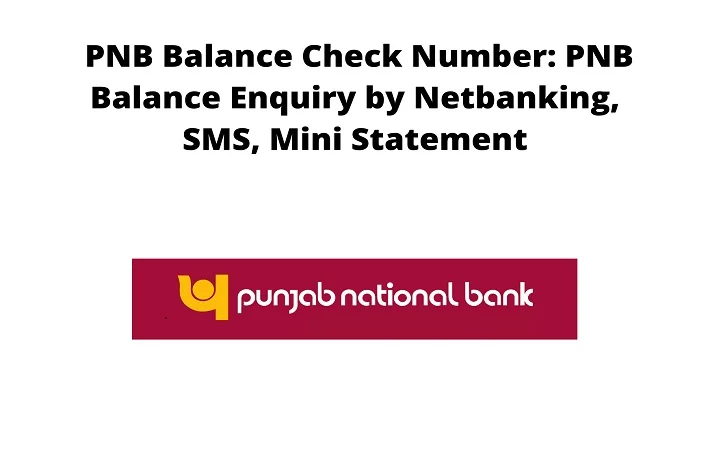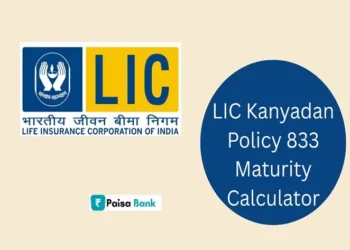Bangalore, India is home to Canara Bank, a public sector bank in India. This bank was founded in 1906 by Ammembal Subba Rao Pai in Mangalore. In 1969, the Bank was nationalized. The Canara Bank also maintains offices in New York, Dubai, and London. Customers can check their bank balance with the Canara bank account balance check number.
Customers of Canara Bank can obtain information about their current account balance by calling the Canara Bank Balance Enquiry from the registered mobile number.
For balance inquiries, customers can utilize Canara Bank’s online banking and missed call services.
Also read: IOB Net Banking: Registration and Login Process
Various Ways for Canara Bank Balance Check
The following methods are available for Canara Bank Balance Enquiry to check the balances of their accounts:
- Canara Bank Balance Check Using Toll-Free Number
- Canara Bank Balance Check Number Miss Call
- Canara Bank Balance Check Number SMS
- Canara Bank Balance Enquiry via Internet Banking
- Canara Bank Balance Enquiry through the Mobile Banking
- Canara Bank Balance Enquiry through the Passbook
- Canara Bank Balance Check Using an ATM
- Canara Bank Balance Check by Using USSD Banking
- Canara Bank Balance Enquiry through UPI
Let’s discuss Canara Bank’s balance inquiry in depth:
1. Canara Bank Balance Check Using Toll-Free Number
By calling the Canara bank account balance check number, account holders of Canara Bank can find out their balance. Only Indian clients can reach the following toll-free numbers. Only the registered mobile number has access to them:
Canara bank account balance check numbers (for Indian customers) are as follows:
|
|
|
|
|
Canara Bank Balance Enquiry Number: Non-Toll Free
A balance check number is also available from Canara Bank for customers who are not in India. It has standard calling fees and is not a toll-free number.
|
|
2. Canara Bank Balance Enquiry through Missed Call
Any registered Canara Bank customer may use their registered cell phone number to place a missed call to the Canara Bank balance check number miss call to 09015734734.
The registered cell phone number will receive a message from the bank shortly with facts about the current bank balance.
3. Canara Bank Balance Check through SMS
Clients can use the Canara Bank balance check number to text their account balance by SMS 5607060.
| Canara Bank Balance Check Number SMS |
|
|
|
4. Canara Bank Balance Enquiry through Internet Banking
Canara Bank Balance Enquiry can be done via the online banking interface.
To check the balance of their account via online banking, customers must do the following actions:
- Navigate to “https://online.canarabank.in/?module=login” to access Canara Bank’s online banking.
- Enter the “User ID” and “Password” to access the online banking portal.
- After login in click on “View Details.”
- Choose the option labeled “Check Account Balance.”
- The Canara Bank account’s current balance will be shown on the screen.
5. Canara Bank Balance Enquiry through Mobile Banking
Customers can check the balance on their Canara Bank accounts through the Canara Bank smartphone or tablet application.
The ways to check your Canara Bank balance via mobile banking are listed below:
- Get the Canara mobile banking app on the “iOS or Play stores.”
- Launch the app, then sign in with your “MPIN” or registered “Mobile Number.”
- Navigate to the “My Accounts” settings after logging in.
- Then select “View Account Balance.”
- The Canara Bank account’s current balance will be shown on the screen.
6. Canara Bank Balance Enquiry through the Passbook
Customers of Canara Bank can use the Canara Bank passbook to monitor every day’s transactions and account balances. To update the passbook with the most recent transactions, they can go to the Canara Bank branch that is closest to them.
For balance inquiries, clients can download the Canara Bank’s e-passbook app and register using their account details and registered cell phone number.
7. Canara Bank Balance Check Using an ATM
Using an ATM, either one owned by Canara Bank or one owned by another bank, is an additional way to find out the balance of your Canara Bank account.
Clients can use an ATM to check the balance on their Canara Bank account by doing the following steps:
- Visit the ATM at Canara Bank.
- Put the ATM card from Canara Bank in.
- Type in the ATM’s four-digit “PIN.”
- From the options on the screen, select “Balance Enquiry.”
- The screen of the ATM will show the current balance of your Canara Bank account.
8. Canara Bank Balance Check by Using USSD Banking
Account holders of Canara Bank who don’t have internet access can check their balance using the USSD option:
- Enter the registered phone number and dial “*99*46#.”
- Select your favored language.
- Enter the branch’s “IFSC Code” for Canara Bank.
- Request a cheque for your Canara Bank balance.
- To get a small statement or check the balance on your Canara Bank account, follow the instructions.
- Details about the account balance will be mailed to the registered mobile number shortly.
9. Canara Bank Balance Enquiry through UPI Banking
These days, UPI is widely utilized for payments. Likely, you have already used one or more of those UPI apps with your Canara Bank account.
Simply install any UPI app to your phone and adhere to these instructions:
- Enter the necessary credentials to log in.
- After selecting your bank account, select “Check Balance.”
- Entering your “UPI Pin.”
- The app will ask you to see the balance on your phone.
If you’re new to utilizing UPI apps, be cautious not to write down or disclose your UPI pin to third parties. You may safeguard your bank account in this way.
Conclusion
Canara Bank’s balance check numbers are a fundamental aspect of their banking services, allowing customers to conveniently access and monitor their account balances. These numbers are an integral part of modern banking, providing clients with a quick and efficient means to stay informed about their financial transactions.
Canara Bank’s commitment to providing user-friendly tools like balance check numbers highlights its dedication to customer satisfaction and convenience in the digital age.
Canara Bank Balance Check Number – FAQs
What is Canara bank balance check number SMS and how to check the balance?
Ans. Make sure that the phone number is linked to the correct bank account to use SMS to check the amount of your Canara Bank account. Clients can text the following information to Canara Bank balance check number 5607060:
USERID <space> CANBAL <space> MPIN using the phone number you registered.
How can I use net banking for the Canara Bank Balance Enquiry?
Ans. You can check the account balance by logging into your Canara Bank internet banking account if you have enrolled for it. To access your bank balance online, log in using your username and password and choose the ‘Check Account Balance’ option.
How to check the Canara bank balance Enquiry number missed call?
Ans. You must place a missed call to the Canara Bank Missed Call number to inquire about the balance if you wish to check your Canara Bank balance through missed calls. You can use your registered mobile phone to dial 09015734734.
What is the customer service number for Canara Bank when looking for a balance?
Ans. Customers of Canara Bank can contact customer service by calling 09015483483 (in English) or 09015613613 (in Hindi) to check their balance.
How can I view the last five transactions made with Canara Bank?
Ans. There are several ways to view your last five transactions in Canara Bank: via an ATM, online banking, a missed call, or a USSD code. Refer to the previously listed steps for a comprehensive procedure.