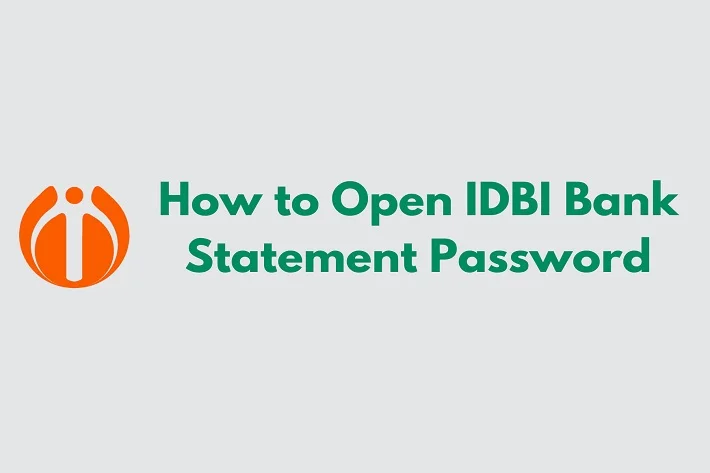Tracking your DOPBNK balance is important for better financial management. If you are a DOPBNK customer, you can check your account balance very easily using your mobile phone, app, or by visiting the nearby branch. In this article, we will learn about all the methods available for the DOPBNK balance check.
What is DOPBNK?
DOPBNK means the Department of Post Bank, an integral part of India Post Payment Bank (IPPB). Customers get simple and secure banking services at DOPBNK. There are millions of customers around India in rural and remote areas leveraging the services of DOPBNK. The main services offered by DOPBNK include savings accounts, fund transfer, and balance check. There is a specially dedicated DOPBNK balance check number that makes it easy for customers to know their balance in their account.
Ways for DOPBNK Balance Enquiry
Here are the different ways to conduct the DOPBNK balance check:
1. DOPBNK Balance Check Through Missed Call
Giving a missed call for a balance check is the easiest method to know your account balance. You simply need to give a missed call using your registered mobile number. The bank will send you an SMS containing your account balance.
- DOPBNK Balance Check Number: Use your registered mobile number and dial 8424046556.
- Mini Statement: To get a mini statement of your account, dial 842454994 or 8242026886. Don’t forget to use your registered mobile number only.
After giving a missed call, the call will disconnect automatically, and you will instantly get an SMS related to your account balance. The service is available 24/7 and works without an internet connection.
2. DOPBNK Balance Check Number Through SMS
DOPBNK also offers an SMS facility to the customers for checking their balance. Here are the steps to follow:
- Type a message BAL<Account number>.
- Use your registered mobile number and send the SMS to 8424046556.
3. DOPBNK Balance Check Through Mobile App
DOPBNK customers can use the IPPB mobile app to check their account balance. The method is very useful in accessing the details of an account or checking recent transactions. This method is best for customers using smartphones who need quick access to the banking facilities.
Here are the steps:
- Use the Google Play Store or Apple App Store to download and install the IPPB mobile app.
- Log in with your mobile number and MPIN or credentials.
- Go to the “Account” section and select your account.
- Press the option for “view Account Balance”.
4. Visit the Nearest Post Office
Visiting the nearest Post office is the traditional and effective method to check the DOPBNK balance. You must carry your passbook and ID. Request the staff to help you check the DOPBNK account balance. This method takes more time but is highly reliable and useful.
DOPBNK Balance Check Number Benefits
The benefits of the DOPBNK bank balance check number are mentioned below:
- It allows you to check the balance instantly.
- It is user-friendly for senior citizens and rural area customers.
- You are not required to pay for missed calls or SMS service.
| Read more: Union Bank of India Balance Check Number
Conclusion
Checking your account balance with DOPBNK is very easy and secure using the balance check number. You can choose the DOPBNK balance check number, SMS, mobile app, or go to the nearby post office. You must use your registered mobile number only. Regularly checking your account balance will help you with better financial management and monitoring your expenses.
DOPBNK Balance Check – FAQs
Which number should I dial for a DOPBNK balance enquiry?
Ans. You must dial 8424046556 using your registered mobile number to check the DOPBNK balance.
How to get a mini statement from a DOPBNK account?
Ans. If you wish to get the mini statement, give a missed call at 8424054994 or 8242026886 with your registered mobile number.
How to check the DOPBNK Balance using SMS?
Ans. To check the balance using SMS, send SMS BAL <account number> to 8424046556.
Is there any internet requirement for the DOPBNK bank balance check?
Ans. No, you don’t need any internet connection if you are using the SMS or missed call balance. If you are using a mobile app, you will need an active internet connection.
How to check the balance through the IPPB mobile app?
Ans. You can check the IPPB mobile app for checking your balance. First, download and install the app and log in. Press “accounts” and then “View Account Balance.” Your account balance will be there on the screen.