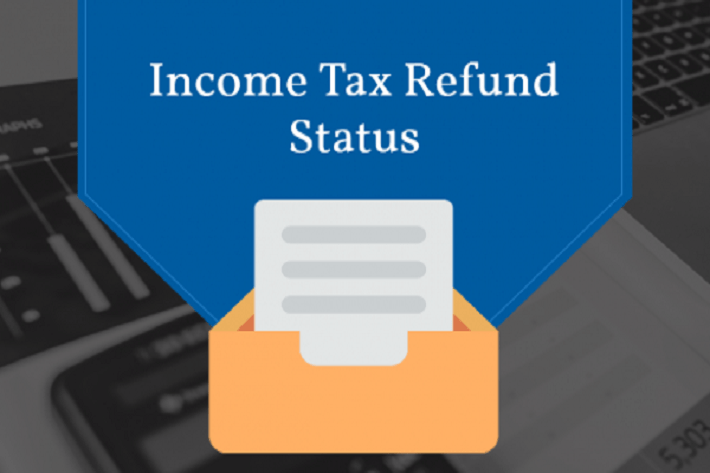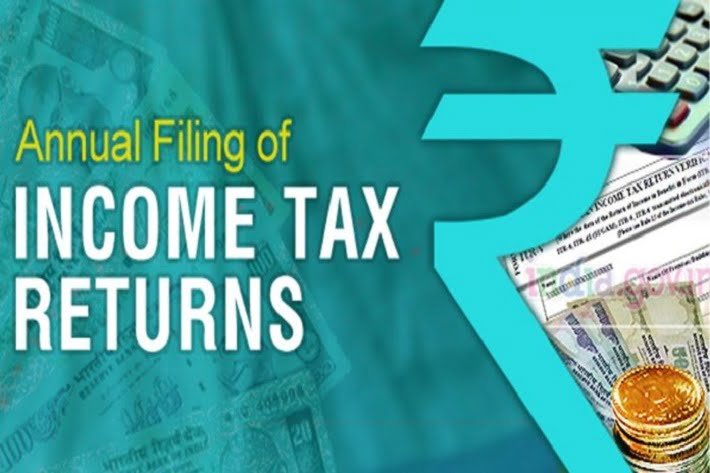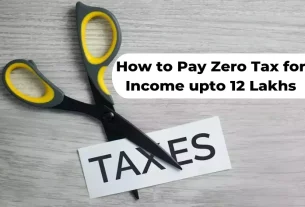The return filing has majorly been completed by individuals till the extended due date of 31st August. By the current time, ITR has either been processed or e-verified and made open for processing. What Comes Next?? Yes, the step to track your refund status.
Everyone is eager to know the latest and live status of their income tax refund. Let’s take a walkthrough of the process.
What are the Different Options to Check My Income Tax Refund Status?
You can check your income tax refund status online with the help of
- TIN-NSDL website and
- Income Tax India Efiling website
How Can I Check Income Tax Refund Status Using the TIN-NSDL Website?
Follow the sequential process as explained below to check your income tax refund status online through the TIN-NSDL portal
- Go to the TIN NSDL official website and click on https://tin.tin.nsdl.com/oltas/refundstatuslogin.html. You will see a web page under
- Enter the PAN for which you wish to check the refund status
- Select the relevant Assessment Year from the drop-down list
- Enter the Captcha Code as shown in the image above.
- Click on Proceed to continue and check your refund status
- Your income tax refund status will be shown under
(The above image refers to a situation when the refund has already been processed. Depending upon different income tax refund statuses the image will differ.)
How can I Check my ITR Status Using the Income Tax India E-filing Website?
The income tax refund status can be checked through the Income Tax India E-filing Website in any of the following manners
- By making a Login
- Through website directly
How to Check Income Tax Refund Status Using Income Tax India E-filing Website login option?
To check your income tax refund status online via a login on the Income Tax India E-filing Website, follow these steps
- Go to the Income Tax India E-filing official website https://www.incometaxindiaefiling.gov.in/home. It will look under
- Click on Continue on the homepage to begin
- Login to your Income Tax India Efiling account by entering your User ID & Password.
- On your dashboard click on “View Returns/ Forms”.
- Select the option Income Tax Return from the drop-down available and Submit to Proceed.
- Now, you will be able to see all income tax returns you have filed online to date.
- Click on the acknowledgment no shown in red for which you want to check the refund status.
- On the next screen, you will be able to see all the details about ITR processing including the details of the refund under
How to Check the ITR Status on the Income Tax India E-filing Website without Making a Login?
To check your Income Tax Refund Status on the Income Tax India E-filing Website without making a login, you need to go to the official government website https://www.incometaxindiaefiling.gov.in/home. Next, click on Continue to the homepage and follow the steps below
- Choose ITR Status services from the left-hand side panel visible
- Enter PAN, Acknowledgement Number as available on your ITR V, and Captcha code as shown above. Finally, click on submit to proceed.
- Your Income Tax Refund Status will be shown under
(The above image refers to a situation when a refund has already been processed and paid. It will differ under different situations when “Return Processed. Refund determined and sent to the banker” or where ITR has been verified but the return has not even been determined i.e. “Return Submitted and verified”.)
How to Check Income Tax Refund Status- FAQs
When does an Income Tax Refund Arise?
Ans: Income tax refund arises when
- Advance tax
- Self-calculated tax or
- Tax deducted at the source
Is paid more than tax required to be paid.
What are the Common Reasons for not Getting your Income Tax Refund?
Ans: Even after filing your income tax return many times refund is not processed. Here are the possible reasons for the same
- Your Bank Details submitted at the time of filing ITR is incorrect.
- As per the income tax department’s processing, there is no refund payable.
- You forgot to verify your income tax return within 120 days of filing or send your ITR to Bangalore. Know how to e-verify your ITR.
- Delays may be made on the part of the refund banker
- The intimation u/s143(1) shows NIL refund or Outstanding Tax Payment
- Refund adjusted against some demands i.e. tax payments pending to the income tax department.
How is Interest on Income Tax Refund Calculated?
Ans: The period of interest given to the taxpayer is determined as under:
| Return Filing Period | Tax Refund Elements | Interest Period | |
| Start Date | End Date | ||
| On or before the due date u/s 139(1) | It Includes TDS or advance tax | 1 April, 2019 | Date of Actual Refund |
| Comprised only of self-assessment tax | Date of ITR Filing
Or Date of Tax Payment (whichever is later) |
Date of Actual Refund | |
| After the due date u/s 139(4), etc | – | Date of ITR Filing | Date of Actual Refund |
How can I Check the Validity of My Refund Claim?
Ans: In case your refund request has been accepted by the Income Tax Department then, a refund reference number will be issued to you.
After How Many Days Shall I Check the Refund Status?
Ans: Usually, the status income tax refund is updated 10 days from the date of bank credit. So you can check the refund status after a week or two again. The banker to the Indian Tax Department is SBI.
My Refund Received is More than What I Claimed, Why is it So?
Ans: Many times you must have witnessed that the refund amount received in your bank account is slightly higher than that claimed. It is due to the interest element. As per Section 244A of the Income Tax Act, an interest @0.5% per month or part of the month is generally given. It is given in case when the refund amount to be credited is 10% or more of the tax payable determined u/s 143(1).