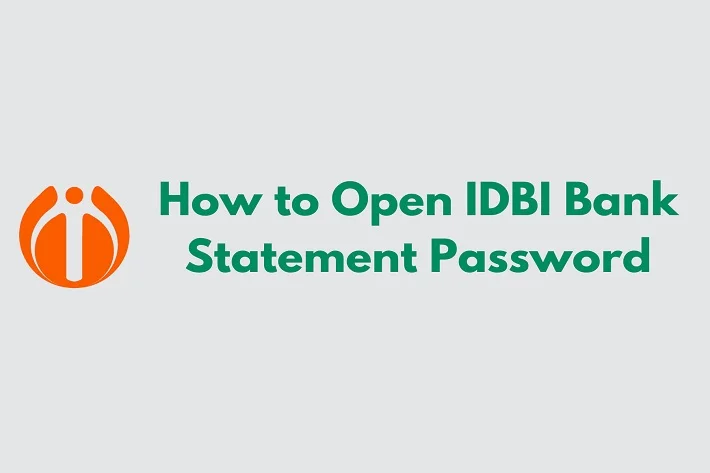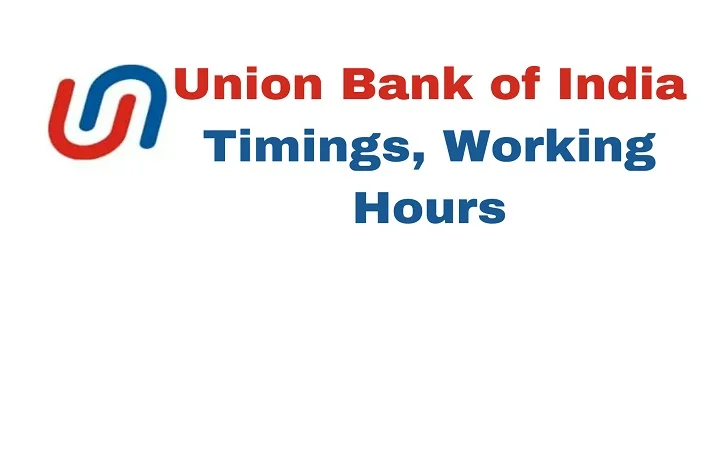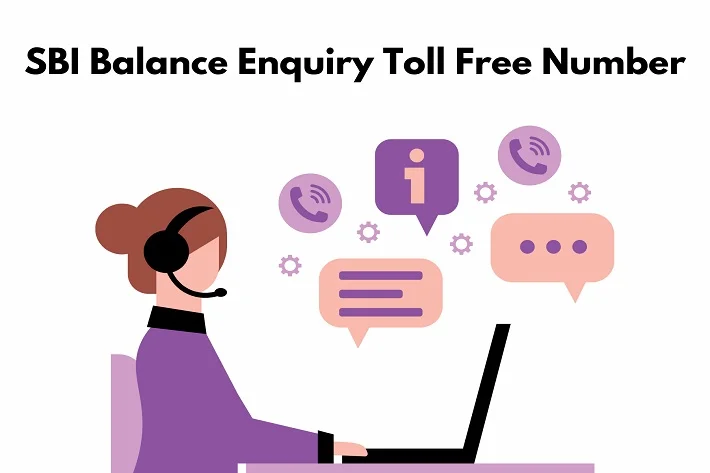Do you have an Indian Bank account? If yes, then let us introduce you to Indian bank net banking. With the Indian Bank Netbanking services, you may check your balance, see your mini statement, transfer money, and do many more things just sitting by your home. In this article, we cover topics such as Indian bank internet banking registration and Indian bank net banking login, transferring money, and changing your password.
With offices throughout India and its main office in Chennai, The Indian Bank is a state-owned financial institution. The Indian Bank provides its customers with Indian bank net banking and other cutting-edge services, much like other well-known public and private banks in India.
Customers of the bank can utilize Indian net banking service by changing their email address and cell phone number at their local branch. It speaks about where the client’s savings or business account is located. The customer must supply supporting documentation and identification evidence to complete the KYC form. Let’s discuss how Indian bank clients may enable the net banking feature.
Also Read: IOB Net Banking: Registration And Login Process
How to do Indian Bank Net Banking Registration?
To do Indian bank net banking registration online and get services offered, do the following steps:
- Open the online banking portal for Indian Bank Net banking.
- Click on the Indian bank net banking registration option given on the page.
- Fill in the account and phone numbers you want to register and click on the “Submit” button.
- The “OTP” will be sent to your registered contact number, enter it in the space provided.
- Fill in the account information, registered email address, and date of birth in the blanks.
- After entering the information, select the service type.
- Make a strong password for the Indian net banking “login” account after that.
- Provide the answers to the secret questions asked. Remember these questions and their answers for later use.
- Now activate it using an ATM card. (To activate the account using an ATM card, accept the terms and conditions accurately and carefully fill in the card details.
- To activate the account through a branch, download, fill out, and mail the paperwork to the nearest branch.
- The message will be on the screen that you are successfully registered.
How to do an Indian Bank Net Banking Login?
Following a successful Indian bank net banking registration online, customers need to learn how to do an Indian bank internet banking login.
Here are 2 processes for Indian Bank Net banking:
- Indian Bank Net Banking Login for Personal Banking
- Indian Bank Corporate Net Banking Login
1. Indian Bank Net Banking Login for Personal Banking
Here are the steps to log in to Indian Bank online banking for personal banking:
- Go to the official site of the Indian Bank.
- Select the “Login” option on the right side of the page.
- After clicking the login option a new page is open for individual login or corporate login.
- Click on the individual login option.
- Enter the password and use ID.
- Click the “Login” button to proceed.
2. Indian Bank Corporate Net Banking Login
Here are the simple steps login into Indian Bank Corporate Net Banking:
- Go to the official site of Indian Bank Net Banking.
- Press the “Login” option which is shown on the right-hand side of the page.
- After opening the login page click the Indian Bank corporate net banking section.
- Then input your password, corporate user ID, and Captcha.
- To enter the net banking portal, click the “Login” button then proceed.
How to use Indian Bank Net Banking to Transfer Funds?
Indian Bank online banking customers use the NEFT, IMPS, and RTGS processes to transfer funds to other bank accounts. Do the following steps to do an Indian bank internet banking login:
- Go to the Indian Bank Netbanking official website.
- Enter the user ID and password to access the online banking portal.
- Choose the “Fund Transfer” option.
- Select your desired fund transfer method (RTGS, IMPS, or NEFT).
- Write down the information requested, such as the beneficiary’s name, account number, IFSC code, and amount.
- Click on “Confirm.”
- You will receive an “OTP” on your registered number. Enter that in the space provided.
How to Reset Password for Indian Bank Net Banking?
To reset your Indian Bank net banking login password for Indian Bank, follow the steps:
- Go to the Indian Bank Netbanking portal.
- Press “Login” and input the user ID. Click “Continue.”
- Now, select “Forgot Login Password.”
- You will see a pop-up window on the screen. Click on “next.”
- Here, you need to enter the User name, Bank account details, Birth date, contact number, country, and captcha code.
- Now, press “Submit.”
- You will receive an “OTP”, enter it in the slot provided.
- Here, you need to set a new password. Users also visit branches and ATMs for password updates.
- Continue with entering the “New Password” and then, generate a request.
Key Features of Indian Bank Net Banking
The following are the advantages of Indian Bank’s online banking services:
- NEFT: Through RTGS, IMPS, or NEFT, customers of Indian Bank’s online banking services can move money from their Indian Bank accounts to other third-party accounts.
- Account viewing and Updating: Online account information may be viewed and updated by account users.
- Opening an FD: With Internet banking, account users may quickly open an RD or FD and conduct online operations such as premature withdrawals.
- Check Balance: Users may also check the status of their checkbooks online and monitor the balance and activity of their bank accounts.
- Online Reservation: Account holders can make online reservations for bus, train, or airline tickets using the net banking services.
- Online Bill Payment: Customers may use Indian net banking services to pay their credit card and utility bills online.
How to Reach Indian Internet Banking Customer Care Service?
Indian bank provides 24/7 customer assistance to their customers. You can contact the Indian Bank customer care service if you face any issues with Indian Bank net banking. You can contact 1800 4250 0000 for support or additional information regarding Indian internet banking.
Conclusion
Banking services are only available during certain hours at the bank. Net banking, on the other hand, meets customers’ banking needs around the clock. You can avail of any financial service at any time and from any location using an Indian net banking login. We all know how it’s easy to use the services provided by Internet banking.
For the same, many people feel that doing business online is far simpler than going to the branch after knowing all about Indian Internet banking services and their procedures. You have now also learned to change your net banking password if you forget it. We advise you to change your password once every two months. You also should update your bank-issued password after using the Indian Bank net banking portal.
Indian Bank Net Banking – FAQs
What is the user ID for net banking at Indian Bank?
Ans. After you do the Indian bank net banking registration online, you will get a user ID. The Customer/User ID is found in the Bank Passbook / Statement. If you are still looking for the same, kindly contact the branch.
How can I check the accuracy of an Indian bank account statement using Netbanking?
Ans. You can check the last six months’ details by selecting the ‘Account Activity’ option. Select the ‘Historical Account Statement’ option under the ‘Services’ page.
Can I access several Indian bank accounts with the same net banking user ID?
Ans. As long as each account is linked to the same customer number, it is possible to access them all using the same net banking user ID.
How much does it cost to use the Internet banking system at Indian Bank?
Ans. Indian banks offer online banking services without requiring a fee. With the Indian bank, net banking is free.
Is it possible for account holders to pay their electrical bills using the Indian internet banking system?
Ans. Yes, users may use Indian internet banking to pay anyone’s bill if the biller’s details are recorded.