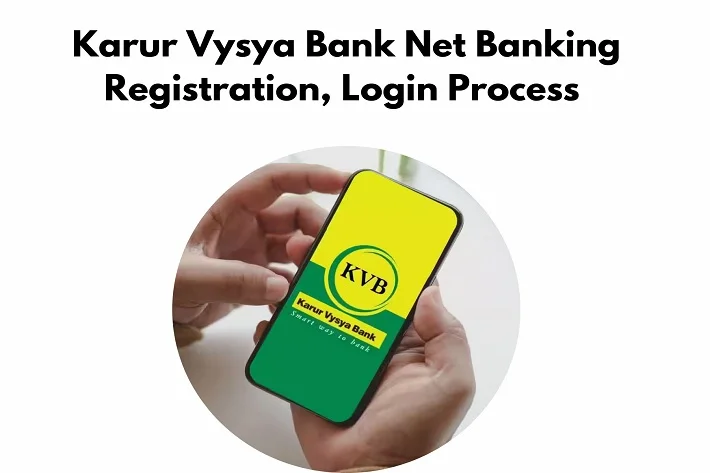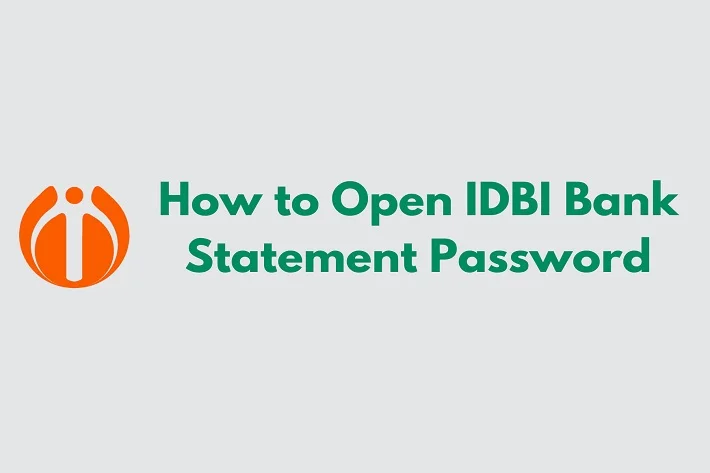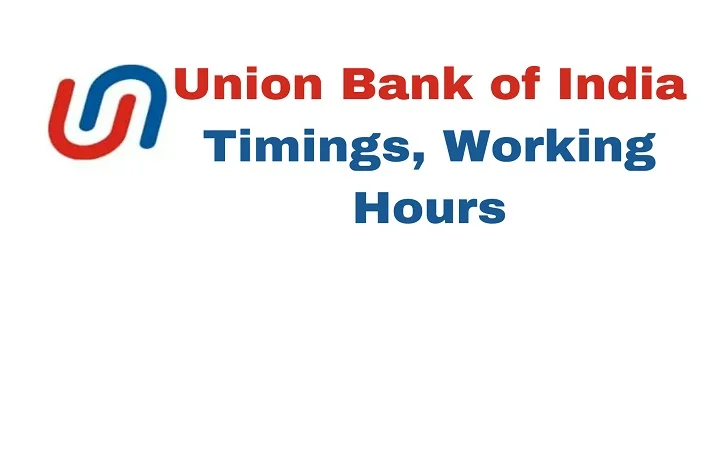KVB (Karur Vysya Bank) offers its customers Karur Vysya Bank Net Banking facilities, allowing users to do numerous banking activities without going to the bank. This digital solution of Karur Vysya Bank Net Banking has boosted the banking experience for everyone. The financial chores like paying bills, activating or blocking ATM cards, checking your bank account statements, and making online transfers are easy with KVB internet banking.
In this article, let’s learn more about KVB Netbanking and its features, KVB internet banking services, KVB net banking login, KVB net banking registration, and password resetting.
Also Read: CBI Net Banking: Registration, Login, Fund Transfer Process
Services Provided by Karur Vysya Bank Net Banking
Karur Vysya Bank Net Banking offers various services to its customers through KVB Netbaking. Let’s have a look at the service of KVB internet banking:
1. Customer Data
Using KVB Netbanking, you can access the account data online and download the statement.
2. Account Management
It is easy to manage the account using KVB Netbanking, such as checking your balance, requesting for checkbook, tracking transactions, etc.
3. Money Transfer
The KVB Netbanking enables you to transfer money within and outside the bank using RTGS, NEFT, and IMPS.
4. Investment Services
Various investment options are available on the KVB Netbanking portal, including FD, RD, Mutual funds, Insurance policies, SIP, etc.
5. Manage ATM/ Debit Card
You can block or unblock the ATM card using KVB net banking.
6. Pay Utility Bills
KVB net banking can pay your electricity, water, and telephone bills.
How to Register for KVB Net Banking?
KVB net banking registration should be done correctly using the steps mentioned below:
- Go to the official website of Karur Vysya Bank at “www.kvb.co.in.”
- Click on the “Login” button and then select Online Banking
- Press the “New Registration” option.
- Read the terms and conditions very carefully and Press “I Agree.”
- Choose the registration type mentioned in the drop-down menu, i.e. customer ID or saving account
- Enter the debit card number from Karur Vysya Bank and your registered cell phone number.
- Click on the “Submit” option after finishing entering details.
- Create a strong and unique password as per the instructions provided on the page.
- Answer all security questions that have been displayed on your screen.
- Enter the OTP you received on your mobile. Your registration process is complete after entering the OTP.
How to Login to KVB Net Banking?
Process for KVB online net banking login is easy with some simple steps:
- Go to the official website of Karur Vysya Bank.
- Choose the login option and click on “Internet Banking” in the dropdown menu.
- You will see a new page, here click “Registered User.”
- Enter your password and “User ID” and Click on “Continue.”
- Press the “Login” button to start KVB Netbanking.
How to Reset KVB Net Banking Password?
Users are allowed to use any one of the following four methods to reset their KVB Netbanking password online:
- Using an Internet method
- Using IVR
- By email
- By visiting a branch.
1. Reset Karur Vysya Bank Net Banking Password Online
- Go to Karur Vysya Bank’s client KVB Netbanking login page and choose “Forget Password.”
- Answer the security question of net banking accounts.
- Set the new strong password.
2. Reset the KVB Net Banking Login Password Using IVR
The consumer can reset their KBN internet banking password by calling KVB customer service at 1860-258-1916. The customer will get the KVB net banking credentials within five business days at the corresponding address.
3. Reset the KVB Net Banking Login Password via Email
By contacting activateiuser@KVBmail.com, customers may also request a password reset for their KVB Net Banking login. The customer will get the credentials to their email address in five business days. Through KVB internet banking an account holder can easily reset the password via email.
4. Reset the KVB Net Banking Login Password by Visiting Branch
Submit a request form at the branch personally. After the verification, you will the password at your email address within 5 working days.
Documents Required for Karur Vysya Bank Net Banking
The list of essential documents that are needed for KVB net banking registration is as follows:
- The mobile number that you have registered with the bank.
- Account number
- Details of bank account like ATM, branch code, and CIF number
- Pan Card
Karur Vysya Bank Net Banking Guidelines
Guidelines for Karur Vysya Bank net banking are as follows:
- You can access Karur Vysya Bank net banking using Double Factor Authentication, which consists of a 4-digit PIN and a random number produced by the RSA token.
- Only the primary account holder can access the KVB net banking account if there are joint accounts.
- You will receive a TPIN to conduct financial transactions.
- Password and TPIN must be changed regularly for security purposes.
Karur Vysya Bank Net Banking Eligibility
KVN bank allows the below account holders for KBN internet banking:
- An account holder is a resident of India.
- An account holder is NRIs.
- An account holder is (HUDs) Hindu Undivided Families.
- An account holder is Partnerships/ groups.
- An account holder is corporate.
How to Transfer Funds Using Karur Vysya Bank Net Nanking?
KVB net banking allows users to transfer funds from one account to another and other banks using NEFT and RTGS.
Let’s understand the 2 process of KVB internet banking:
- Transfer Funds to Your KVB Account
- Transfer Funds to other Bank Accounts
1. Transfer Funds to Your KVB Account
To transfer funds from your KVB account to other accounts within the bank, you must follow the below-mentioned steps:
- Go to your KVB Net banking portal.
- Enter your ID and Password for login and select the Payment option from the drop-down menu.
- Fill out the form on the screen and click “initiate.”
2. Transfer Funds to Other Bank Accounts
If you wish to transfer the amount from your bank to another bank account, follow the steps below:
- Go to the KVB net banking portal and log in.
- Select the “Payment” option.
- Select RTGS or NEFT under “Payment Type.”
- Click on “Create Beneficiary.”
- Provide details in the space provided.
- Press the “Add” button.
- Check specifics and hit “Confirm.”
- To finish, enter the transaction pin.
- Now, mention the transfer amount and choose the beneficiary once more, enter your T-PIN, and it’s done.
Karur Vysya Bank Net Banking RTGS Charges
Check the below table of the RTGS charges of KVB internet banking:
| Transaction limit | RTGS charging on Net banking |
| Rs 1,00,000- Rs 5,00,000 | Rs. 14.50 |
| Above Rs 5,00,000 | Rs.29.50 |
Karur Vysya Bank Net Banking NEFT Charges
Check the below table of the NEFT charges of KVB internet banking:
| Transaction limit | NEFT charge |
| Upto 10,000 | Nil |
| Above Rs. 10,0010- Rs 1,00,000 | Nil |
| Above Rs. 1,00,000- 2,00,000 | Nil |
| Above Rs. 2,00,000 | Nil |
Karur Vysya Bank Net Banking Customer Care
If you are facing any issues, you can contact KVB customer assistance at 1860 200 1916 (India users) and +91 44 30721916 (foreign users).
To lock or unlock your KVB net banking, send an SMS using your registered mobile number. Type the message KVBNET<Login ID> LOCK/UNLOCK and send it to 56161.
Conclusion
As we know, Net banking, often known as Internet banking, is a 24/7 online service that lets you access your bank account from your comfort zone. KVB Internet banking offers the same features as a physical bank, such as transferring money, applying for bank cards, and getting account statements. When you open your bank account at Karur Vysya Bank, you can avail of all the benefits by registering and logging into online banking/ KVB Netbanking.
KVB Net Banking – FAQs
How many times could I reset my password for my online bank account?
Ans. The password for your online banking is changeable as often as you like.
Will online banking come with a cost?
Ans. No cost is involved; anybody with an account may sign up for the bank’s online banking service.
How can I use SMS to lock my Karur Vysya Bank Net Banking login ID?
Ans. By sending a message to Karur Vysya Bank Net Banking in the following format to 9244770000 or 56161 using their registered cell phone number, customers can lock their KVB online banking login ID:
How can I apply for net banking?
Ans. On the website, KVB net banking registration can be started by retail users. This service may only be triggered at the branch for business users.
How can I use UPI to transfer money from my KVB savings account?
Ans. You may send money using any UPI app by linking your KVB savings account to a particular UPI app.