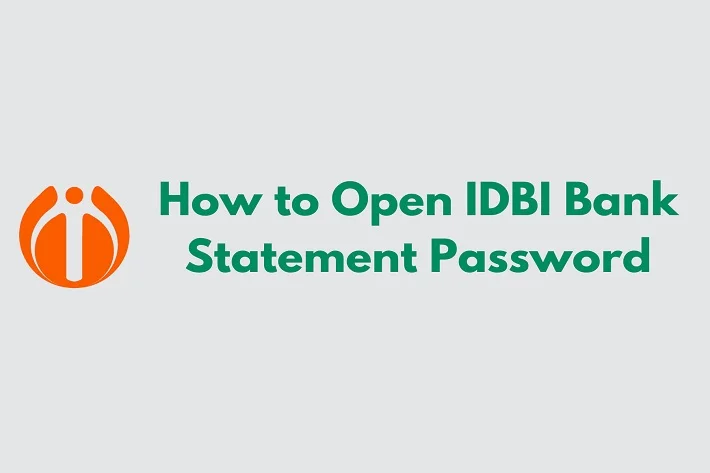Are you new to online banking and unsure how to set up an online banking account for the first time? Get the new PNB net banking. You will get all your answers to your questions in this article. The following article will cover all the information you require about PNB net banking.
Punjab National Bank is a public sector bank headquartered in India that provides its clients with a range of net banking PNB services via online and branch banking channels. Thanks to the Punjab National Bank net banking registration services, customers of Punjab National Bank can admit their banking accounts and handle financial transactions online at any time from the comfort of their workplaces or homes. You can use it for free to take advantage of a wide range of banking services, such as paying your bills online, paying for credit cards, fund transfers, and utility bills.
Also Read: IOB Net Banking: Registration And Login Process
How to Register for PNB Net Banking?
The following describes the process for both retail and PNB corporate net banking users to do Punjab National Bank net banking registration For Retail users:
- For PNB net banking registration, go to “https://www.pnbindia.in/retail-Internet-banking.html.”
- Click on the “Internet Banking Login.”
- Select “New User” from the page that appears.
- Type in your account number and choose the type of registration.
- Click on “Sign up for Online Banking” then “Select “Verify.”
- Enter the “Type of Facility” then click on “Next.”
- Then, enter an “OTP” sent to the registered mobile number.
- Input OTP and click “Continue.”
- Proceed to input the “ATM PIN” and the debit card number. Select “Continue” then proceed.
- The login and transaction passwords need to be set next.
- Then select the “Complete Registration” option after reading and accepting the terms and conditions.
- A success message containing your User ID will appear on the screen on the following page. Write down the User ID.
It will allow you to log in right away. Unfortunately, accessing different banking facilities will take a full day or two.
PNB Net Banking Login for Retail Users
The steps to access the net banking PNB online portal are listed below:
- Visit the PNB Retail Online Banking website. “https://www.pnbindia.in/retail-Internet-banking.html” is the URL.
- Choose the “Internet Login” menu item.
- On the following page, the user will be prompted to enter their User ID or Customer ID. Select “Continue.”
- Click “Login” after entering the “Password” for access.
- Type in the one-time “OTP” that is shipped off the enrolled wireless number. Press the “Submit” button to wrap up.
- From the list of available security questions, the user will be required to choose seven.
- Once finished, select the “Register” option.
- To proceed to the “Submit” button for login, the user will be prompted to choose an image and compose a relevant phrase in the following step.
How to Log in for PNB Corporate Net Banking?
PNB Corporate banking customers must submit a PNB-1212 form at the bank branch to activate their net banking services. They can access PNB corporate net banking by logging in with the corporate ID/administrator ID and password that they will receive.
The following are the steps that need to be completed for PNB Corporate Banking to log in:
- Choose the “Corporate Internet Login” option from the PNB net banking login page.
- To proceed, enter your admin “User ID” and “Corporate ID.”
- To log in, enter the password. When logging in for the first time, an “OTP” will be sent to the registered mobile number.
- Input the OTP. It will ask the user to create security questions.
- After choosing your security questions, click “Submit.” The PNB Corporate Net Banking portal will automatically log the user in.
How to Reset PNB Net Banking Password?
The procedure to reset your online banking password of PNB is as follows:
- First, visit the official portal of PNB Net Banking. Put your PNB “User ID” here.
- After choosing “Continue” then click “Forgot Password.”
- Re-enter the user ID and hit “Submit.” An “OTP” will be sent to the user’s registered phone number.
- Proceed by entering the OTP and continuing.
- Enter all required data, including the debit card number, ATM PIN, and bank account number, on the following page. Select “Continue.”
- The client will presently be approached to change the secret phrase for their net financial record. After making another secret key and confirming it, click “proceed.”
- At the point when the interaction is done effectively, a spring-up will show up.
How to Transfer Fund through PNB Net Banking?
PNB account holders must designate the account to which they transfer funds as a beneficiary. Adding an heir is a straightforward process that can be finished through the net banking portal. The following is a list of the steps Retail Users and Corporate Users need to take.
1. Transfer Funds to Other PNB Accounts
- Go to the login page for Punjab National Bank net banking.
- After selecting “Transactions” select “Within PNB.”
- Next, choose the recipient and the sender account from drop-down boxes.
- Enter an “Account Number”, “IFSC code”, and the name of the receiver.
- Mention the amount you want to transfer.
- Click “Continue.”
- To finish the payment option, enter the transaction password and click “Submit.”
2. Transfer Funds to Other Bank Accounts
- Open the PNB online banking portal and log in.
- Select a retailer or “Corporate User Login.”
- Choose from NEFT/RTGS/IMPS.
- Add beneficiary account number, IFSC code, and name.
- Enter the amount and transaction date.
- Press “Continue” and input the password.
- Click “submit.”
PNB Online Banking Transactions Limits
The following lists the daily transaction limits for IMPS, and NEFT, transfers:
1. IMPS
The IMPS fund transfer charges for PNB Internet Banking are mentioned below in the table:
| Amount | IMPS charges for online transaction | IMPS charges for offline transfer |
| Upto Rs. 1000 | NIL | NIL |
| Above 1000 to Rs. 1akh | Rs. 5 + GST | Rs. 6 + GST |
| Above Rs. 1 lakh | Rs. 10 + GST | Rs. 12 + GST |
2. NEFT
NEFT transactions are done only using PNB e-banking or net banking. The charges for NEFT transfer are listed below:
| Transferred Amount | Charges |
| Maximum of Rs.10,000 | Rs.2.00 +GST |
| Above Rs.10,000 and up to Rs.1 lakh | Rs.4.00+ GST
|
| Above Rs.1 lakh and up to Rs.2 lakh | Rs.12.00 + GST |
| Above Rs.1 lakh and up to Rs.2 lakh | Rs.20.00 + GST
|
The mentioned fees are only assessed if the transaction is finished at the branch. There are no fees associated with transactions made through mobile or online banking.
Conclusion
Net banking PNB is a single net banking app that unifies multiple features onto one interface. With the Punjab National Bank net banking, one can access all required banking services anytime and from anywhere. This article lets you know the Punjab National Bank net banking registration and login procedure. Users can enjoy access to PNB corporate net banking. PNB corporate internet banking also enables your business to go smoothly.
PNB Net Banking – FAQs
Can someone who isn’t a PNB customer use Punjab National Bank’s net banking services?
Ans. National Bank of Punjab The net banking service is exclusive to its clientele. An account at PNB Bank is required to use its online banking service.
I’m currently on a trip outside of India. How can I apply for online banking services offered by PNB?
Ans. You can apply for PNB net banking services via its official website if you’re outside India.
My client is an NRI. Can I apply for online banking services offered by PNB?
Ans. The NRI clients are eligible to use PNB Net Banking services, yes.
What amount of time will it require for me to get my web-based financial secret password?
Ans. The branch will answer your solicitation for a Web banking secret key within six work days. The account’s registered mobile number receives an SMS. You have the option to choose your password if you are registering online.
Can someone who doesn’t have an account with PNB register for its online banking services?
Ans. No, you must already have a PNB account to register for the online banking services.