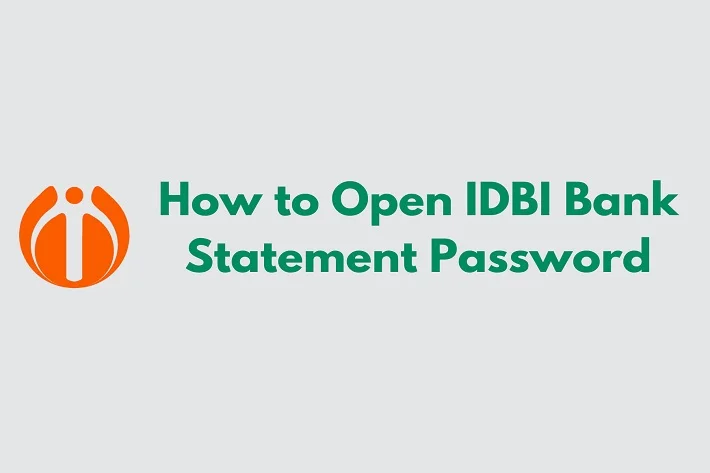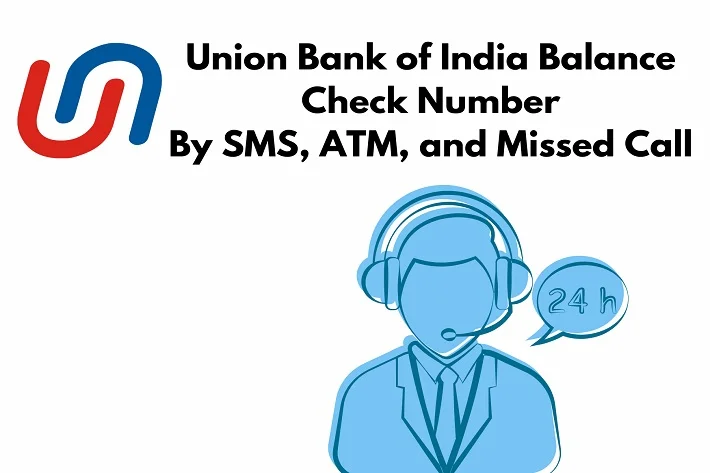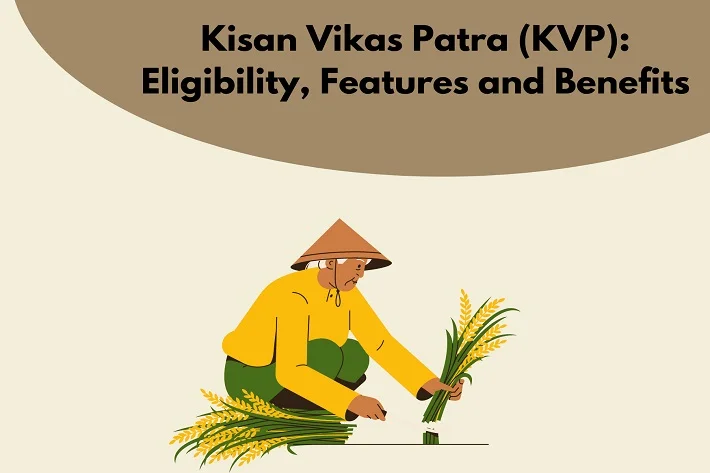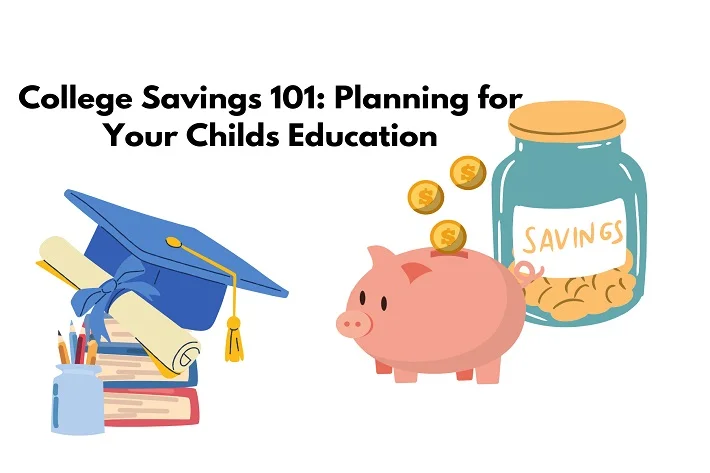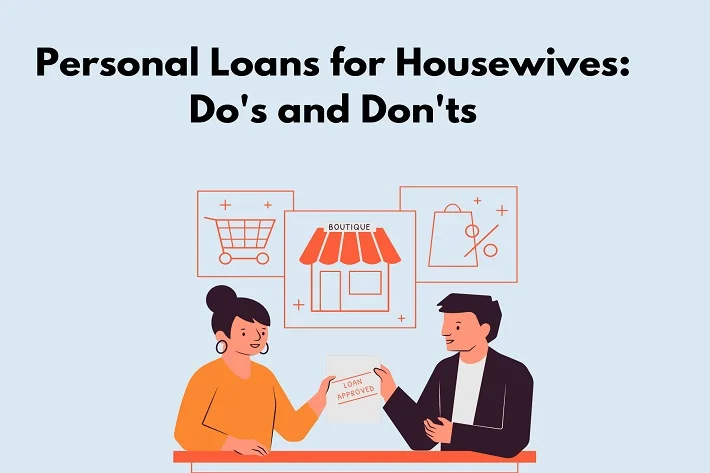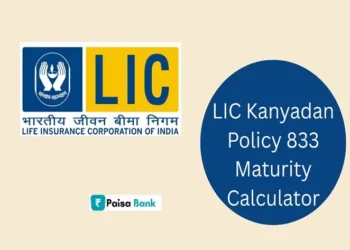IDBI bank offers customers various benefits, making banking more accessible and more comfortable for everyone. One of the most sought-after services is an IDBI account statement. However, updating your passbook can also give you the details of your bank account transactions, but every time, you cannot use the passbook for transaction details. So, the bank offers you the PDF for your account statement. When you download the statement, it asks for the IDBI bank statement password to open it.
Many people need clarification about their password for IDBI bank statements; here we will discuss in detail about IDBI bank statement PDF password.
Also Read: SBI Net Banking: Registration, Login, And Transfer Money
How to Open IDBI Bank Statement PDF?
If you want to check the transaction details of your IDBI bank account, you can check them in your bank account statement. Below are the 2 different methods by which you can download the IDBI Bank statement PDF.
How to Open IDBI Bank Statement PDF Via Mobile Device?
Follow the steps below to download IDBI Bank Statement PDF:
- Open your mobile browser, type “IDBI Net Banking”, and then click on the search icon.
- Now, go to login enter your ID, and enter the captcha code. Press login and then enter your password.
- Now, click “ok.”
- You will see a new page where your account summary will be shown.
- There will be 3 dots you can see on the right corner, click on them.
- On the new window, press “Account Statement”; here, you will get all the information about your account.
- Such as IFSC code, Branch code name of the account holder, Account Number, Amount, and date and time of your transaction.
- You can download the account statement and click “ok” on the statement page.
- Press the “Download” icon to print the statement.
Note: This statement will require an IDBI bank statement password to open because it is a password-protected statement document.
How to Open IDBI Bank Statement PDF Via Desktop?
You can download the account statement on your desktop using the IDBI net banking portal.
Follow the steps below to download IDBI Bank Statement PDF:
- Open the browser on your desktop or laptop.
- Visit the “IDBI Net Banking” portal and log in using your ID and Password.
- There, you will get the account summary page and three dots in the right corner.
- Click on the dots and press “Account Statement.”
- On this page, you will find all the information about your account.
- Such as name, IFSC code, Account Number, Branch code, etc.
- Download the account statement and press “ok.”
- Open it using the IDBI bank statement PDF password.
How to Open IDBI Bank Statement PDF Password?
This file is always password protected, so you need the IDBI statement password to open it.
Let’s find out what the process is for the IDBI Bank statement PDF password:
- Download the PDF of your bank account statement from your net banking portal on your mobile, desktop, or laptop device.
- Using Google Play Store you can install the app “PDF Viewer” on your mobile.
- Then you will find the IDBI Bank statement PDF file password in this app.
- It will ask you to open the IDBI Bank statement PDF password.
- The IDBI bank statement PDF password is your “Customer ID.”
- You can get the customer ID from your “Passbook.”
- Simply enter your IDBI Bank statement PDF password you will get the account details.
Conclusion
We hope you have understood the password for the IDBI bank statement that is required for opening the IDBI bank statement. You must follow the above steps to download and open the account statement using the IDBI statement password. You can use this statement for loans, etc.
How to Open IDBI Bank Statement Password – FAQs
How to get my IDBI statement password?
Ans. IDBI bank statement password is your customer ID. You will get the customer ID on the passbook. Also, you can find the customer ID on the net banking portal.
Can I open the statement without the IDBI bank statement password?
Ans. No, you cannot open the statement without an IDBI bank statement password because it is a password-protected document.
Can I download the IDBI bank account statement on my mobile device?
Ans. You can easily download the account statement on your mobile device using the IDBI net banking service. After downloading, you need to enter the IDBI account statement password to open it.